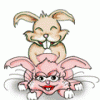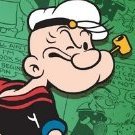-
Posts
5,415 -
Joined
-
Last visited
Profile Information
-
Gender
Male
-
Lokacija:
Srbija, Krusevac
Poslednji boem's Achievements

Key player (6/7)
13
Reputation
-
Poslednji boem started following MACKA
-
MACKA started following Poslednji boem
-
Poslednji boem started following Darko Strela
-
Darko Strela started following Poslednji boem
-
Poslednji boem started following Prcheto
-
Prcheto started following Poslednji boem
-
Lazaris started following Poslednji boem
-
Poslednji boem started following Lazaris
-
Tri Wasanos' CM 01/02 Data Editor Tri Wasano's CM 01/02 Editor is compatible with CM 01/02. Feature-wise it is impressive as it allows you to edit almost all areas of your game's pre-game data including: players, staff, teams, officials, competitions, stadiums, nations and cities. It's simple and easy to use interface should not be overlooked as it is one the editor's most attractive qualities. The highest praise that can be given to this editor is when you consider the fact that most CM 01/02 players were still using Tri's editor even though the game was shipped with an official pre-game editor of its own. High praise indeed. Tri Wasano's CM 01/02 Editor is probably the most popular unofficial download to ever appear on SI Games. Installation Instructions Download from the above link and extract to anywhere on your computer. Run CM3PreEditor, select 'Begin Editing' and away you go!
-
Graeme's CM 01/02 Save Game Editor The editor's large set of features is just impressive. It started off much like most saved gamed editor in regards to what it offered the user to edit. However, it has gone from strength to strength with each and every release adding loads of new and useful features along the way. The latest of these is the ability to add/edit a team's shortlist. Graeme's CM 01/02 Saved Game Editor is a winner in all departments making it a must have for your CM 01/02 collection of downloads. Installation Instructions Download the editor from the link above and extract to anywhere on your computer. Run setup to install the program. Please note that if you have already installed a previous version of the editor in the past, then you will need to remove it before installing the latest version. If you are a Windows XP user and are having trouble with the editor; Run it in Win2000 compatability mode (Right Click on Program Icon, Properties, Compatability). Open the program and select the 'CM0102 Installed?' tick box. Make sure the file path to the CM0102 executable (the football icon) is correct, this is usually C:\Program Files\Championship Manager 01-02\cm0102.exe. Select your save game and away you go! Using the Editor Searching for a player: Couldn't be simpler. Bottom left of the main screen, you'll see text that says "Graeme Kelly". This is the seearchtext. Enter your search here - it has to be 3 characters long, at least. Supports searching for player nicknames as well. Once searched, the list of matching players will appear at the listbox above. Click on the player you want to load his details. Editing is fairly simple - there are various tabs with all sorts of data on them. Make your changes, and click on 'update' at the bottom left. One thing noteworthy is the player/staff attributes. These are listed twice. Left column is the "raw" value as per the *.sav file. Right column is the value you see in CM. Changing the "raw" will update the displayed value, so you have an accurate representation of the data. And finally on this part - editing player preferences. On the 'attributes 2' tab, you'll see the various preference lists. Click one and press the backspace key to remove it. Or click on, then right click to see the menu of actions - edit and delete from here. Note that this is auto-updated (it is entirely independent from the 'update' button mentioned above). Player/staff contracts: As per the contract tab, you'll see various options for the players contract. Its all very self-explanitory. The only thing is that there is a separate 'update contract' button on the bottom right of this tab. Please remember to click on this after making changes to a player's contract! Load *.pls feature: Near the bottom left (again) you'll see this button. It its to load saved shortlists from CM. Browse for the file and click to open. It will list the players so you can view/edit them as normal. You can also add/remove players from your shortlist. Though, to be honest it would be safer doing this from within CM. It should work though - I tested it. Also it would be a good idea to make backups of your shortlist files, just in case! Transferring players: I'm afraid that in my editor, this is simply not possible. Its far too difficult for me to implement satisfactorily, and has too many unknown implications on the game. Fear not, for a workaropund is here - edit the player's contract. From here, you can list him, make him unhappy, insert minimum fees, change other clauses etc. And then just restore your game and buy him 'legitimately'. Searching for a club: Again, bottom left. You'll see an option box that syas "Clubs". Select this (default is normally set to player searching) and you can choose your club from the dropdown box that will appear where the search text described above would be. This will list all the players and staff found for that club. To edit the club itself (stadium, reputation, strip colours, training facilities, club status) then click on one of the players it lists, and near the bottom of the first tab, you'll see the 'edit club' button. Editing Nations: Unfortunately, not a very good interface in this editor. You can still edit nations though. Search for a player/nonplayer from that nation and click his name to load his details. On the first tab, you'll see his primary and secondary nations listed. There's an 'edit nation' button next to these. Edit reputation, stadium etc. And remove players from the national team squad. Editing Referees: Tab on the far right, with separate search text (referee name) and results listbox. Fairly simple. Search for the ref, then click his name to load the data to the screen. Again, there is a separate 'update' button for referees. Scout feature: On the scout tab, is the listbox for results, and a few self-explanitory command buttons. "Define Player Search Parameters" being the obvious choice. This will bring up a form that allows you to set the criteria for the search. Grouped into a few categories, all you need to is click the appropriate 'use?' box to enable you to set these parameters. Clicking on 'OK' will return you to the main form, and list all matching players. Please note that on low-end machines, this feature may take a while. The more parameters you select, the quicker the search. The less categories however, also the quicker the search. Regenerated players feature: Search for a player. Eg. Laurent Blanc. Click 'Add regen watch', then exit the editor. Player your first season until Blanc reties, and disappears from the playing staff. Confrim this by doing a find-]player Lauren Blanc within CM. If he's not there, then he will have regenerated. Save and exit CM. Load my editor, and the name of his regen should have appeared on the appropriate list in the regens tab. Simple, yet effective. Note that in the current version, you can't track the regeneration of staff. Also note that there is no way you can find who a player is a regen of without having added the watch before the original player retired. Saving changes: The 'update' buttons will apply changes to the editor's own temporary *.dat files. On the bottom left you'll see a 'save' button. CLick this to apply all changes you've made to the *.sav file. Simple.
-
TapaniPatch 2.19 Installation 0. You need the 3.9.68 version of CM 01/02 (the executable, you can indeed use a data update!). If you have an earler TapaniPatch or ZozoaUpdate, Uninstall them -- or reinstall the game. 1. Apply the patcher, cmpatcher-2.19.exe 2. Recommended but not strictly necessary: update your player database, by installing the latest of either the ODB or SIM data updates. Do NOT use the Tapanified versions with this patch! 3. If you elected to use 1280x800 resolution, you need to download the background and menubars and place them in your Data folder. 4. Play The goal with the 2.xx-series of patches is to provide most of the changes in the TapaniPatches without risking game stability. There is a 3.xx series too where more, and more experimental changes, are done. See the patches forum for a rough list of changes by these patches. For those who are familiar with the earlier 2.18 patch, the changes from 2.18 are: Gameplay changes: * Relegation to/from lower leagues in some nations (Ireland, Northern Ireland, Holland, ..) * English FA cup allows 7 subs * Contract trickery with short contracts and high sign-on fee remedied. * Merconorte cup disabled. * New (optional) user interface backported from 3.12 * A development mode setting added to patcher Bug fixes: * MLS crash in 2.18 fixed * Youngster age fixes * Australian league resets properly * cpuinf32.dll bug fixed How to use dev mode Dev mode allows paralell testing of databases, patches or benchmarking of tactics. To test a database or patch, you should download eval.bat and place it in your CM folder. When you run it several CM windows will pop up. Start new games in each, and go on holiday. You will return the 31st of May to inspect league tables, player stats, relegations (or what you are interested in). To benchmark a tactic in paralell you should download bench.bat and place it in your CM folder. Then load your benchmark save, set holiday instructions, load the tactic you want to test, and save it as 000.sav Run bench.bat: several CM windows will pop-up with you on holiday until 31st of May. Problems with your installation should be in the Tech Support Forum. Any major general problems with this patch can be discussed here, or in the patches forum. Thanks goes to GoofyZ for testing the development mode before release.
-
Hi, mates! Over 10 years I've been played CM (FM). And this is a skin without sharp colors, made in ergonomic scale especially for tired eyes. I made this screen first of all for myself, but surely I'll be glad if my job would be useful for somebody! This is a link for my skin : tired eye skin Preuzeto sa sortitoutsi.net Autor: Lexrus
-
DF'10 http://img697.imageshack.us/img697/5626/patodn.png http://i54.tinypic.com/33b0g78.png http://data.fuskbugg.se/skogsturken/jovanovic.png http://i55.tinypic.com/34jdshw.png MEGAPACK (Update 24.11.2010.) DF '11 http://www.uploader.be/output/1285264735.png MEGAPACK (Update 13.01.2011.) Izvori: df10 - sezona 2010/11 df11 http://www.dffaces.com/ - oficijalni sajt ovog stila, sve sto vas interseuje posetite sajt Autori: df11 (Susie) , friggan (Susie)